Disable Anki 2.1 update check
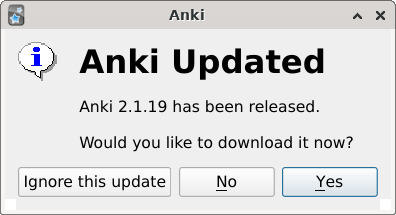
Anki 2.1.23 displays a notification when a new version is released. There's an option to skip a particular version by clicking "Ignore this update", but no option to disable all future update checks.
Here's a small Python script to do that. Save it as disable_update_check.py:
from pprint import pprint
import aqt
pm = aqt.profiles.ProfileManager()
pm.setupMeta()
pm.load(pm.profiles()[0])
print('Current settings:')
pprint(pm.meta)
print('Will set "updates" to False.')
if input('Continue? [y/n] ') == 'y':
pm.meta['updates'] = False
pm.save()
print('Done.')
else:
print('No changes made.')
Back up your Anki settings (~/.local/share/{Anki,Anki2} on Linux), ensure Anki is not running, then execute the script:
$ python disable_update_check.py
Current settings:
{'created': 999999999,
'defaultLang': 'en',
'disabledAddons': [],
'firstRun': False,
'id': 99999999999999999999,
'lastMsg': -1,
'last_addon_update_check': 999999999,
'suppressUpdate': False,
'updates': True,
'ver': 0}
Will set "updates" to False.
Continue? [y/n] y
Done.
Anki will no longer display a notification when a new version is released.